Guidelines for Creating Posters
The Center for Student Success has printing facilities to print posters for students, faculty, and staff. Templates are available. These services are only available to students and faculty within the College of Education & Human Sciences (COEHS).
The following are guidelines for creating posters that will print well.
1. File Format:
- We are able to print posters from PowerPoint (.ppt or .pptx). Please use the provided templates on this page (to the left). If you do not use these templates there is no guarantee we will be able to print your poster.
2. Poster size:
- The standard size of a research poster is 48 inches wide by 36 inches high.
- 24” by 36” also works well for vertical posters or for presentations where a smaller poster is desired.
- The best results are achieved when at least one side is exactly 36 inches long. We can print other sizes if you require, including longer widths. If you require a size that does not have at least one 36” side, then please note your requirements in your request and allow extra time for printing. The maximum possible length of the shortest side is 36” long.
- Your poster file must be formatted to the size that you want to print. We cannot enlarge small files to the desired print size.
- PowerPoint: you can change the size of your poster through the Design tab at the top of the window and then the Page Setup button on the far left.
3. Images:
- If you create your own design or add images to the template, please note that clip art and other images downloaded from the Internet rarely print well in poster size. Stretching the image to fit onto a poster makes the image become unclear (i.e pixelation.)
- If you are using custom charts and graphs, then you should also create those items at the actual size that they will be in the poster. It is often difficult to retroactively enlarge graphic items in a way that look presentable.
- Please note if your poster has several images, our printer may run out of memory, and we will not be able to print it.
4. Additional Support:
- If you need assistance regarding sizing and file format, you can send your questions through our support request form.
- We may also able to offer some general advice for design, but specific questions regarding content and layout are often dependent upon your field of study and research design. You should address these questions to peers and mentors in your department.
- Request a poster printing. Printing services are only available to students and faculty within the College of Education & Human Sciences (COEHS)